Content
Characteristics of a well written QSG
What makes a quick start guide (QSG) a high-quality quick start guide? Opinions on how to answer this question differ. But there are most certainly some rules of thumb as to what defines a well written quick start guide.
First, a quick start guide has to be compact. Its appearance does not really matter that much. The quick start guide could be a booklet of only 4 pages, or a folded card, or a plastic-coated sheet of paper. What really matters is that a quick start guide should not contain more than 1/10th of the information of the accompanying manual.
Second, a quick start guide should mainly consist of illustrations. Preferably, texts should back up the illustrations instead of being leading as an information source. Users tend to understand illustrations much faster and better than text. Research has shown this over-and-over again.
Last but not least: a quick start guide should stress the use of the product or the installation of the product, but not both at the same time. If a quick start guide stresses both use and installation, it becomes too much of a ‘heavy’ manual, scaring people off. Of course, it is no problem to give some attention to an installation procedure after which one could concentrate on the use of the product. But if both aspects are presented to the reader in equal measure, the reader may perceive the QSG as a full-blown manual.
In this article, two examples of high-quality quick start guides make clear that the distinction between daily use and installation can really work. The first example is that of a portable radio. The second example is that of a so-called WiFi booster.
Example of a high-quality quick start guide: daily use
Below, a quick start guide is highlighting the basic functions of a portable radio.
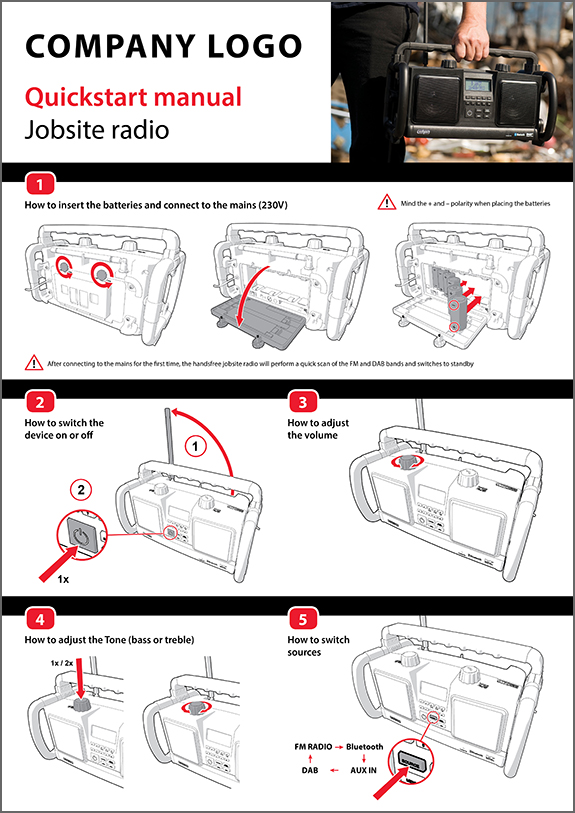
The first illustration addresses the installation of the radio. After all, there has to be a power source somewhere (mains or batteries). But the installation part is dealt with in only one drawing.
In the remaining four illustrations, the basic functions are dealt with one-by-one:
- turning on and off (ill. 2);
- selecting the volume (ill. 3);
- selecting the right tone (ill. 4);
- selecting the right source (FM radio, DAB radio, Bluetooth or Aux In; ill. 5).
By using these basic functions, the radio gives up its secrets quite easily and can be used to its full extent right away. By arranging all basic functions the way it is done in this example, the second turning knob on the radio cannot have another function than the tuning function.
Example of a high-quality quick start guide: installation
A quick start guide could also highlight a specific installation procedure. This is the case in the example below. The photograph shows a WiFi booster, used to extend the coverage of a local WiFi network. This way, one could, for example, use its own WiFi network while visiting the neighbours or while being in a garage that is not too nearby.

The booster consists of two adapters. One (A) should be placed between the WiFi modem and the 230V wall socket. The other (B) should be placed in a 230V wall socket in the room that normally would be too far away to be covered by your own WiFi network (house of the neighbours, garage etc.).
This installation procedure lends itself perfectly well for a quick start guide. The procedure may be simple, but it needs some explanation nevertheless. Printing the quick start guide on the box itself offers the user all the information he needs without further ado.
Writing
Creating a high-quality quick start guide is only possible when technical writers and technical illustrators work together very closely. However, technical illustrations might become expensive when each and every illustration has to be drawn from scratch.
Fortunately, more often than not it isn’t necessary for a technical illustrator to draw from scratch. When the manufacturer has a 3D archive with CAD drawings of the product in question, technical illustrations can use these CAD files to extract their own relevant illustrations from. For example, a technical illustrator could highlight a certain part of the product by giving it a specific color. He could also add an arrow to signify some kind of action.
Some companies consider it to be their expertise to create teams of both technical writers and illustrators who team up to create high-quality quick start guides or manuals, using specific software to extract relevant illustrations from available 3D drawings. Thus, more examples of well written quick start guides become available every day.
Manualise can help you
One such company specializing in both quick start guides and manuals, is Manualise from the Dutch city of Delft, a city renowned for its high-tech character and its high-tech university. The company takes pride in the fact that its expertise is being used by clients with both a local and a worldwide presence.





